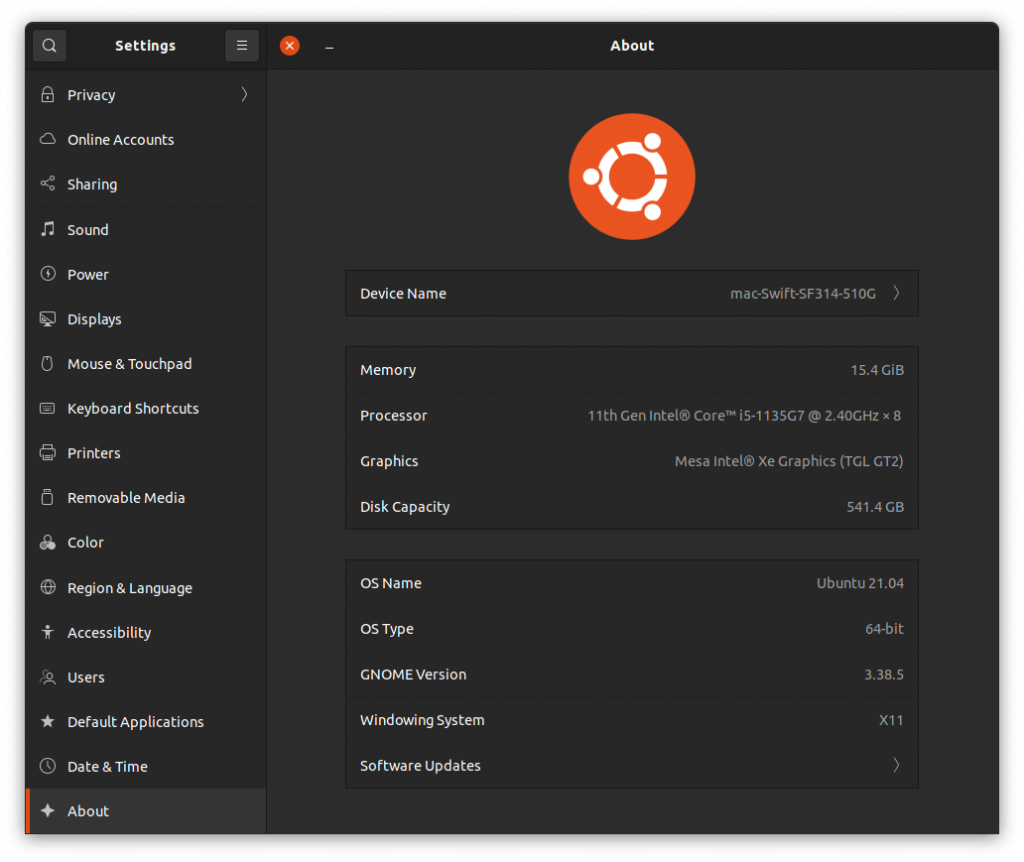Acer has launched 2022 Nitro 5 AN515-58-79MU ( SKU NH.QFKSI.001 ) Gaming Laptop model powered by 12th Gen Intel Core i7 ( Alder Lake ) processor online in India. It has a launch selling price of ₹109,999 ( April 2022 ) and an MRP list price of ₹123,999.
It is now in stock and available to purchase online from Amazon.in, currently sold by Amazing.Deals seller. Check here for the current lowest price offers and buyer reviews if any.
Acer Nitro 5 AN515-58-79MU ( SKU NH.QFKSI.001 ) is powered by 12th gen Intel Core i7-12700 14-core processor which has got 6 Performance-cores ( P-cores ) and 8 Efficient-cores ( E-cores ). For graphics, Acer has equipped this model with NVIDIA GeForce RTX 3050 Ti laptop graphics GPU with 4GB of dedicated GDDR6 VRAM.
It comes with 16GB of ram and has Dual Drives. There is a 512GB SSD storage ( PCIe Gen4 SSD ) offering faster booting and performance, along with a regular 1TB HDD drive. This has got 2x SO-DIMM slots with up to 32GB ram supported.
Acer Nitro 5 AN515-58-79MU ( SKU NH.QFKSI.001 ) features a 15.6-inch Full HD screen with a max refresh rate of 144hz supported. It ships with Windows 11 Home operating system. Acer has equipped this laptop with a 4-cell 57.5 Wh battery and supplies a 3-pin 180W AC adapter in the box.
Check out the full specs and features below.
Similar models
Nitro 5 AN515-58-58TZ ( SKU NH.QFHSI.001 ) – Price: ₹84,999 ( Core i5-12500H )
Nitro 5 ( UN.QFHSI.002 ) – Price: ₹89,999 ( Core i5-12500H ).
Related Read: 12th Gen Intel Laptops List and Prices [ India Models ].
As an Amazon associate, i earn from qualifying purchases.
Acer Nitro 5 AN515-58-79MU Laptop Technical Specs Details
| Specifications | Value |
|---|---|
| Model no ( SKU ) | NH.QFKSI.001 |
| Processor | 12th Gen Intel Core i7-12700H ( 14 cores / 20 threads / 6 P-cores / 8 E-cores / Frequency: 1.7Ghz – 4.7Ghz ) |
| Graphics | NVIDIA GeForce RTX 3050 Ti ( 4GB GDDR6 VRAM ) |
| TGP – Maximum Graphics Power | 95W |
| Display specs | 15.6 inch Full HD screen ( IPS / 144hz refresh rate / 16:9 ) |
| Memory | 16GB DDR4 SDRAM ( 2x slots, Max 32GB DDR4 ram ) |
| Storage | 512GB SSD ( PCIe Gen4, 16 Gb/s, NVMe ) + 1TB HDD 6.3 cm (2.5-inch) 5400 RPM |
| Operating system | Windows 11 Home |
| Keyboard type | 4 zone RGB keyboard with dedicated NitroSense key |
| Webcam | 720p HD Camera, video up to 30 fps with Temporal Noise Reduction |
| Wireless connectivity | Killer Wi-Fi 6 AX 1650i, Bluetooth 5.1 |
| USB ports | 1x USB 3.2 Gen 1 port, 1x USB 3.2 Gen 2 port with power-off charging, 1x USB 3.2 Gen 2 port, 1x USB Type-C port (USB 3.2 Gen 2) (Thunderbolt 4) |
| Other ports | Killer E2600 Gigabit Ethernet RJ-45 Port, HDMI port, 3.5mm combo headphone/mic jack |
| Battery capacity | 4-cell 57.5 Wh Li-io |
| Power supply | 3-pin 180 W AC adapter |
| Weight | 2.5 kg |
| Color | Black |
| Cooling | Double fan with Quad exhaust design |
| Price in India | Launch Price: ₹109,999, MRP Price: ₹123,999. |
| Release date | March 2022 |


















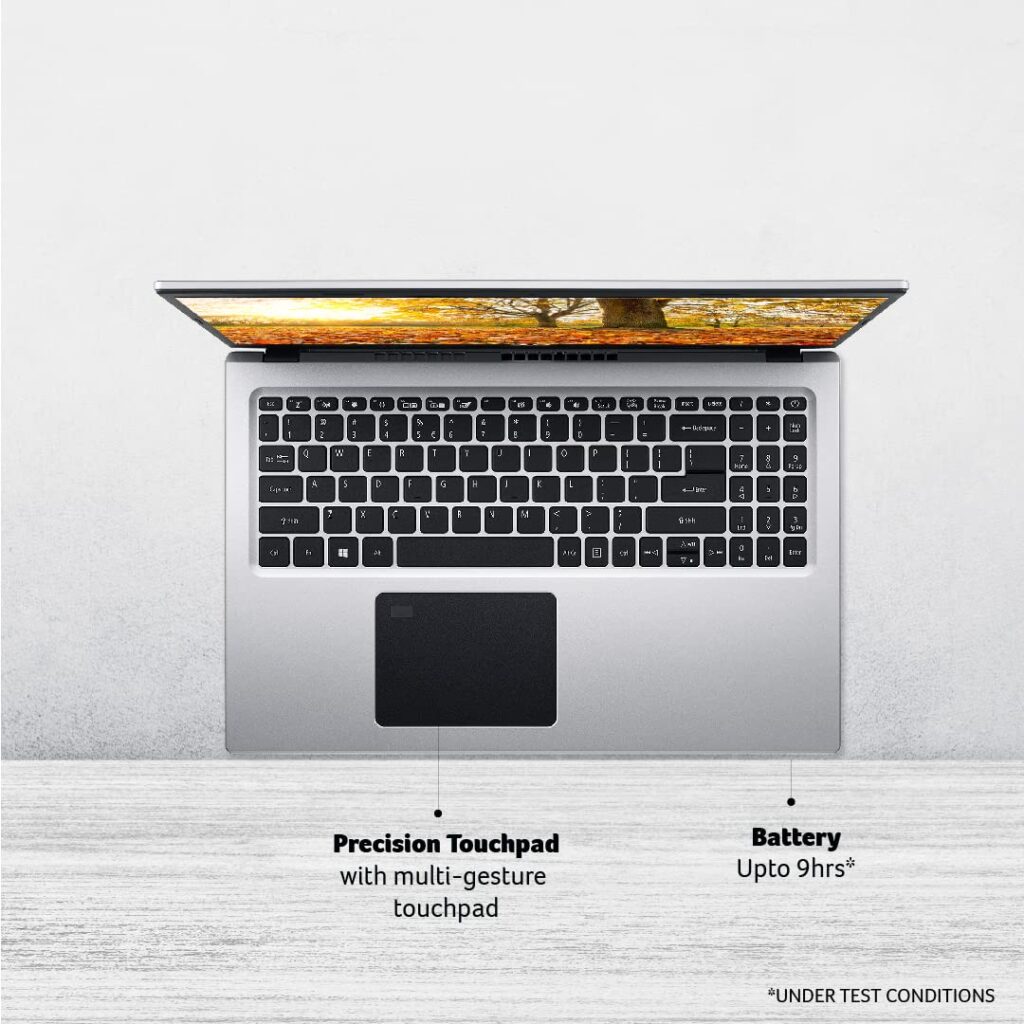
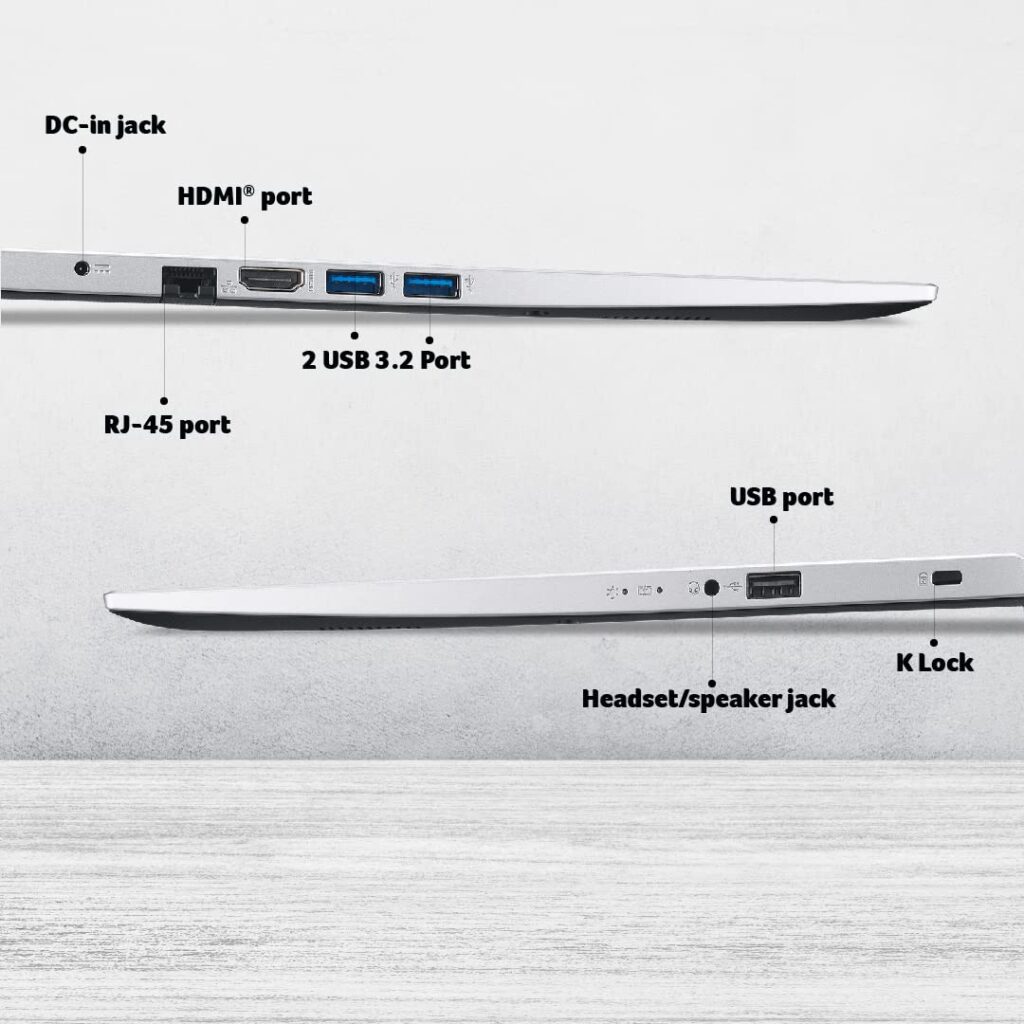

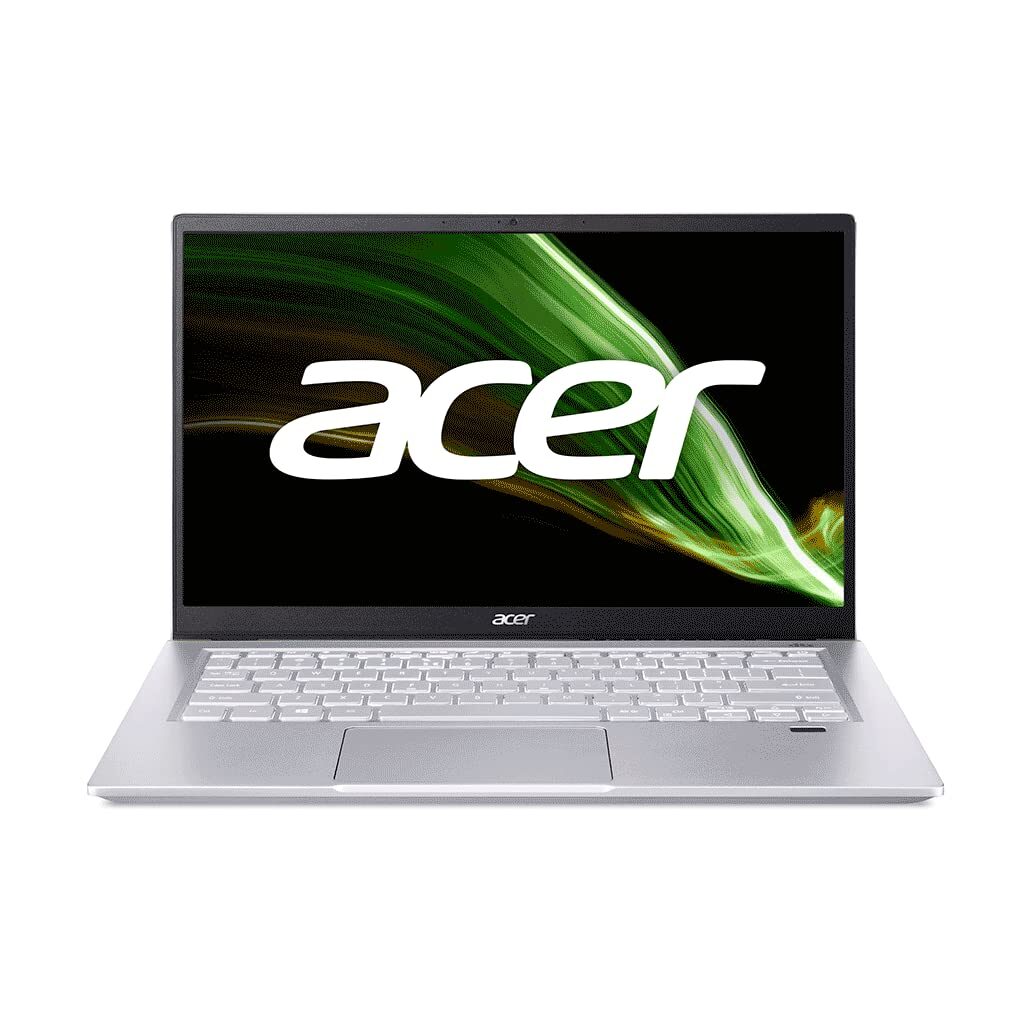



![Best Selling Nvidia GTX 1650 Laptops in India [ 2022 ] 26 GTX 1650 laptop](https://techstoriesindia.in/wp-content/uploads/2021/12/GTX-1650-laptop-1024x1024.jpg)
![Best Selling Nvidia GTX 1650 Laptops in India [ 2022 ] 27 Nvidia GTX 1650 Laptops](https://techstoriesindia.in/wp-content/uploads/2021/12/Nvidia-GTX-1650-Laptops-.jpg)
![Best Selling Nvidia GTX 1650 Laptops in India [ 2022 ] 28 Nvidia GTX 1650 Laptops](https://techstoriesindia.in/wp-content/uploads/2021/12/Nvidia-GTX-1650-Laptops.jpg)
![Best Selling Nvidia GTX 1650 Laptops in India [ 2022 ] 29 G15 5510 D560452WIN9A](https://techstoriesindia.in/wp-content/uploads/2021/12/G15-5510-D560452WIN9A-1024x1024.jpg)