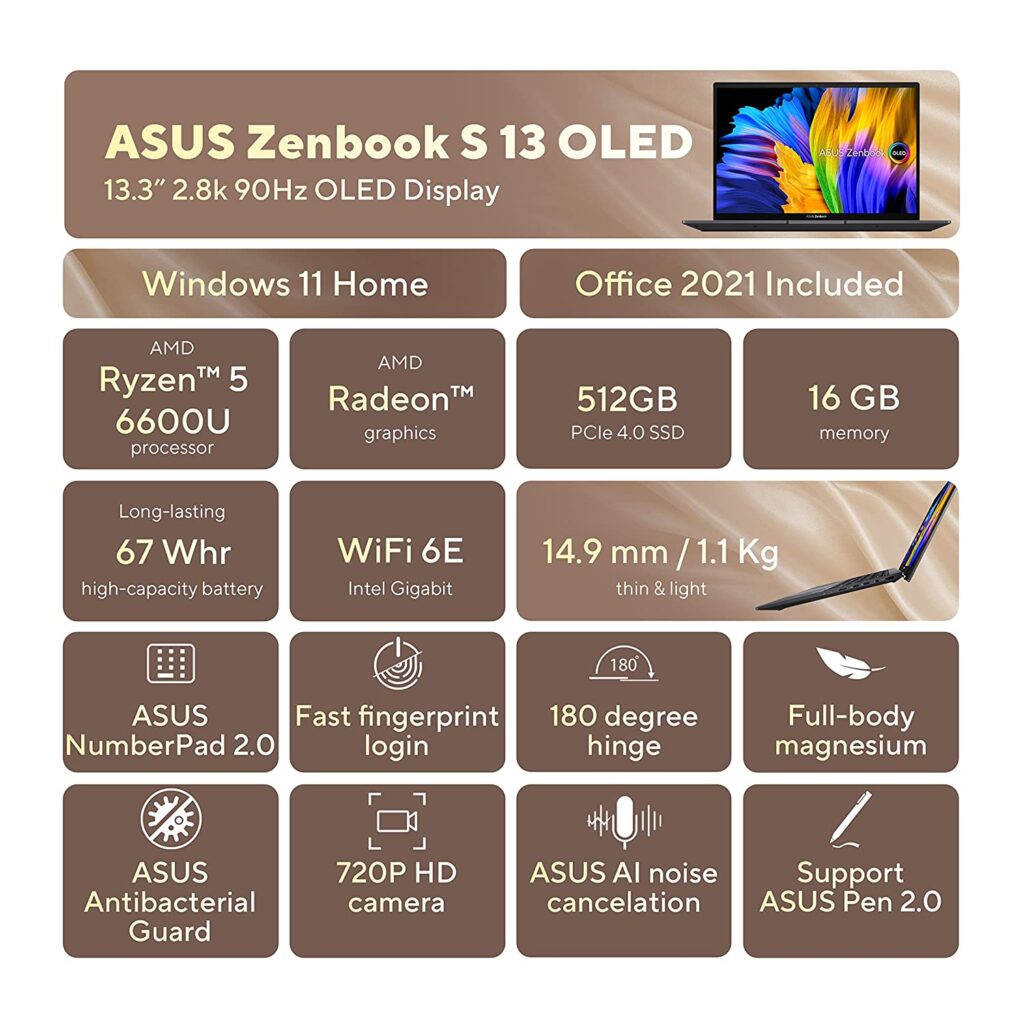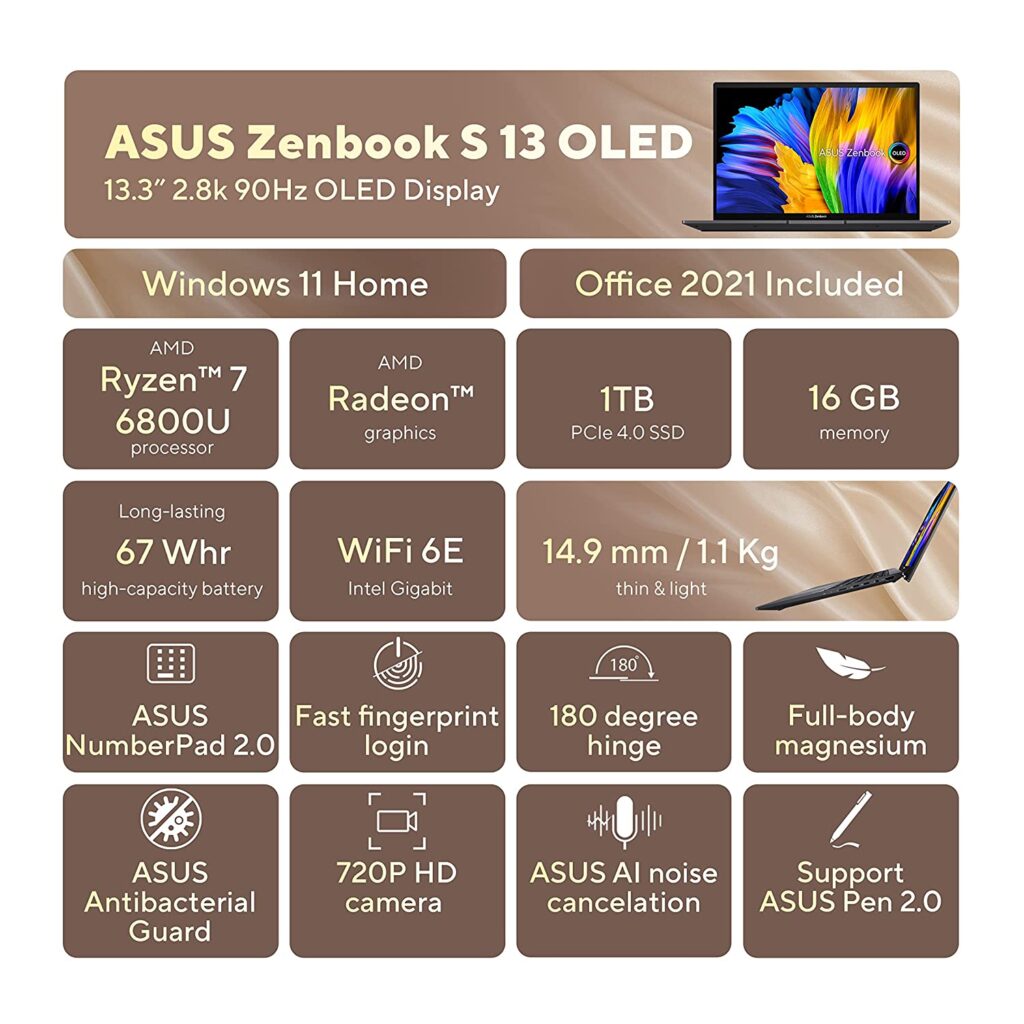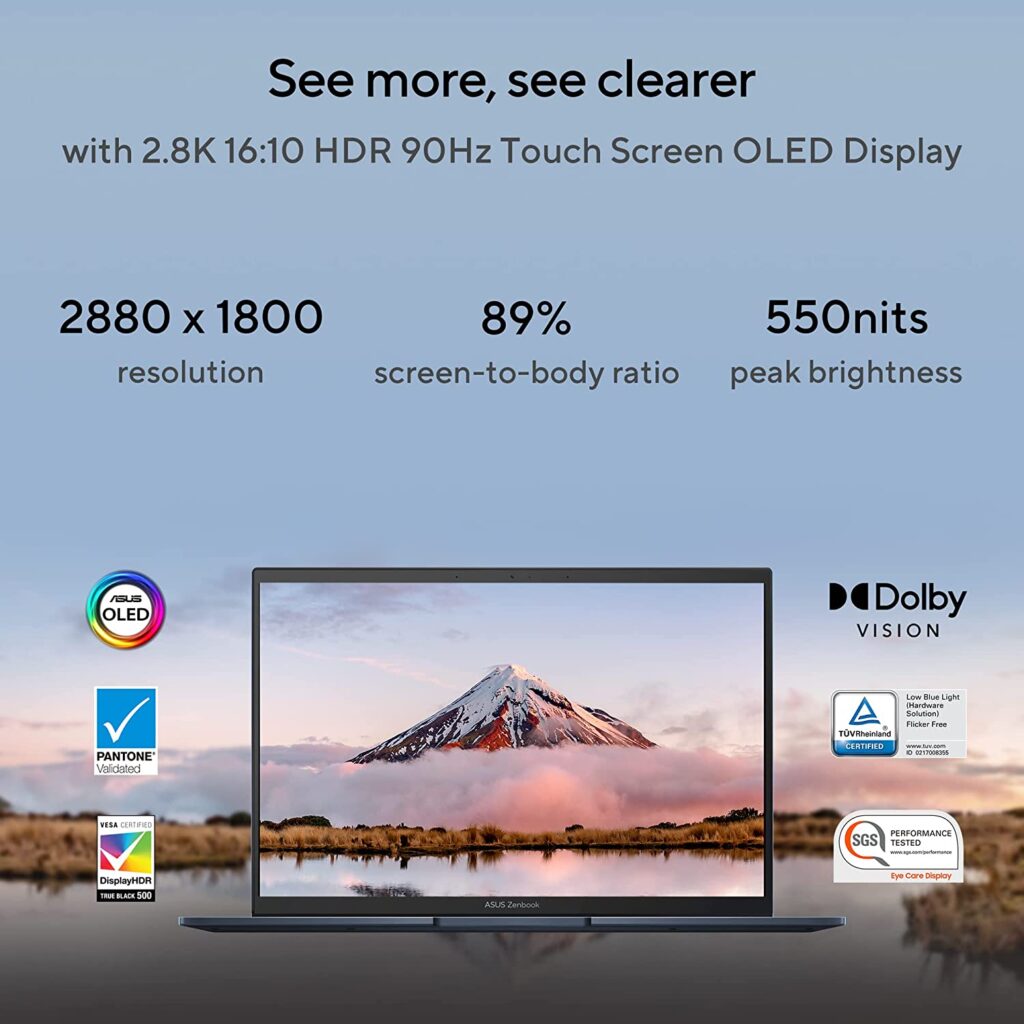HP India has launched OMEN Gaming Laptop 16-wf0179TX powered by Raptor Lake HX series Intel Core i7 processor and Nvidia GeForce RTX 30 Series laptop graphics. The price in India starts at 1,13,990 ( Amazon.in Deal of the Day Price on Feb 11, 2024 ). The launch selling price is ₹117,999 and the MRP list price is ₹132,645.
At the heart of the HP OMEN Gaming Laptop 16-wf0179TX lies the 13th Generation Intel® Core™ i7-13700HX processor, a powerhouse that promises aggressive performance for gaming and creative endeavors alike. Windows 11 Home elevates the user experience with its sleek, user-friendly interface, ensuring that gamers have the most up-to-date software at their fingertips.
Check out the product page here on Amazon.in to know more about the current lowest price, ongoing offers and verified purchase buyer reviews.

Related HP Omen Laptops
- HP OMEN 16 16-xd0007AX 2024 Gaming Laptop (90L48PA#ACJ) ( AMD Ryzen™ 7 7840HS / RTX 4050 / 16GB ram / 1TB SSD )
- HP OMEN wf1026TX Gaming Laptop ( 14th Gen Intel Core i7-14700HX / RTX 4070 )
- HP OMEN wf1025TX 2024 Gaming Laptop ( 14th Gen Intel Core i7 processor / RTX 4060 )
- HP OMEN 16-wf0054TX Gaming Laptop ( Specs: Core i7-13700HX / RTX 4060 / 16GB ram / 512GB SSD / 165hz display )
- HP OMEN 16-xf0060AX Gaming Laptop ( AMD Ryzen 7 7840HS / Nvidia RTX 4060 )
- HP Omen 17-ck2004TX Laptop ( 13th Gen Intel Core i9-13900HX and NVIDIA GeForce RTX 4080 )
- HP Omen 17-cm2003TX ( 13th Gen Intel Core i7-13700HX / Nvidia RTX 4060 )
- HP Omen 16-n0123AX ( AMD Ryzen 7 6800H / Nvidia RTX 3070 Ti / 16GB ram / 1TB SSD )
- HP Omen 16-n0091AX ( AMD Ryzen 7 6800H / Nvidia RTX 3050 / 16GB / 512GB SSD )
The screen on the HP OMEN Gaming Laptop 16-wf0179TX is a 40.9 cm (16.1″) diagonal, FHD display that boasts a 165 Hz refresh rate and a 7 ms response time, guaranteeing smooth and immersive gameplay. Coupled with NVIDIA® GeForce RTX™ 3050 (6 GB GDDR6 dedicated), the laptop delivers good graphics, ray-traced visuals, and AI-enhanced gaming experiences.

Memory and storage are ample with 16 GB DDR5-4800 RAM and a 512 GB SSD hard drive, ensuring quick load times and ample space for games and applications. The backlit RGB 4-zone Keyboard and True Vision 1080p FHD camera enhance the gaming ambiance while ensuring you look your best during stream sessions. B&O Speakers deliver an auditory experience that is rich and immersive, complementing the visual spectacle on screen.
The laptop is bundled with Microsoft Office Home and Student 2021, worth ₹9,199, adding value to an already impressive package. HP also offers several care packs and extended warranty options at additional costs, providing peace of mind with your purchase..
In terms of design and build, the HP OMEN 16-wf0179TX exudes a sense of stealth and sophistication with its shadow black cover and base, shadow black aluminum keyboard frame and black chrome logo. The laptop is not just a tool for gaming; it’s a statement piece that reflects the seriousness of the gamer at the helm.
HP OMEN 16-wf0179TX I/O Ports
- 1 USB Type-A 5Gbps signaling rate
- 1 USB Type-A 5Gbps signaling rate (HP Sleep and Charge)
- 2 Thunderbolt™ 4 with USB Type-C® 40Gbps signaling rate (USB Power Delivery, DisplayPort™ 1.4, HP Sleep and Charge)
- 1 HDMI 2.1
- 1 RJ-45
- 1 AC smart pin
- 1 headphone/microphone combo

HP OMEN Gaming Laptop 16-wf0179TX Technical Details
- Model: HP OMEN Gaming Laptop 40.9 cm 16-wf0179TX
- Processor: 13th Generation Intel® Core™ i7-13700HX (up to 5.0 GHz with Intel® Turbo Boost Technology, 30 MB L3 cache, 16 cores, 24 threads)
- Operating System: Windows 11 Home
- Display: 40.9 cm (16.1″) diagonal, FHD (1920 x 1080), 165 Hz, 7 ms response time, IPS, micro-edge, anti-glare, Low Blue Light, 300 nits, 100% sRGB
- Graphics: NVIDIA® GeForce RTX™ 3050 Laptop GPU (6 GB GDDR6 dedicated)
- Memory: 16 GB DDR5-4800 MHz RAM (2 x 8 GB)
- Storage: 512 GB PCIe® Gen4 NVMe™ TLC M.2 SSD
- Keyboard: Full-size, 4-zone RGB backlit, shadow black keyboard and 26-Key Rollover Anti-Ghosting Key technology
- Audio: Audio by Bang & Olufsen; DTS:X® Ultra; Dual speakers; HP Audio Boost
- Camera: HP True Vision 1080p FHD camera with temporal noise reduction and integrated dual array digital microphones
- Wireless Connectivity: Intel® Wi-Fi 6E AX211 (2×2) and Bluetooth® 5.3 wireless card (supporting gigabit data rate)
- Battery: 4-cell, 70 Wh Li-ion polymer
- Power Supply Type: 200 W Smart AC power adapter
- Product Color: Shadow black cover and base, shadow black aluminum keyboard frame, black chrome logo
- Included Software: Microsoft Office Home and Student 2021 (Lifetime)
- Security Management: Camera privacy shutter; Trusted Platform Module (Firmware TPM) support
- Environmental Specifications:EPEAT® Gold registered, Ocean-bound plastic in speaker enclosure(s) and bezel, Recycled aluminum in keyboard frame, Keyboard keycaps and scissors contain post-consumer recycled plastic.