Ubuntu 22.10 (Kinetic Kudu) was launched in October 20, 2022. Users running older versions like 22.04 LTS (Jammy Jellyfish), 21.10 (Impish Indri) etc can upgrade to the newer version via the update manager app. Even though the new Ubuntu 22.10 is a great operating system, there are certain features and functionalities we wish it had out of the box. Since Ubuntu no longer runs Unity Desktop and comes with Gnome, you can make use of Gnome Extensions to add a few tweaks to the overall experience, and also add some features to enhance the usability.
Below are some of the best Gnome Extensions we use to make our Ubuntu experience better. You can install them on your system via your browser at https://extensions.gnome.org/ and you can see the installed extensions on your system at https://extensions.gnome.org/local/ .
Important Note: There is a chance some of these Gnome extensions become unusable when a new version of Gnome or Ubuntu is released. In those cases, you will have to wait for the Extension author to update it to work on the new build.
Extension List by grroot
This is a must-have extension as this lets you quickly enable or disable other extensions installed on your laptop/desktop system via a drop down menu in the top panel. Install it from here.
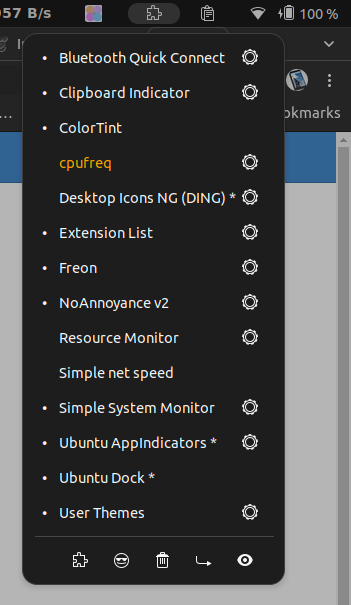
Desktop Icons NG (DING) by rastersoft
If you are like me and want to keep a clean, iconless desktop, this extension is for you. This extension lets you hide all icons from your Ubuntu desktop. Install it from here.
Freon by UshakovVasilii
This extension is for the Geeks and for people who love to keep a check on what’s going on inside the system. This extension can show CPU temperature, disk temperature, video card temperature ( NVIDIA / Catalyst / Bumblebee&NVIDIA ), voltage, and fan RPM. You can also customize, disables the ones you don’t want and move the info panel to the left, middle or right of your top panel. Install this extension from here.
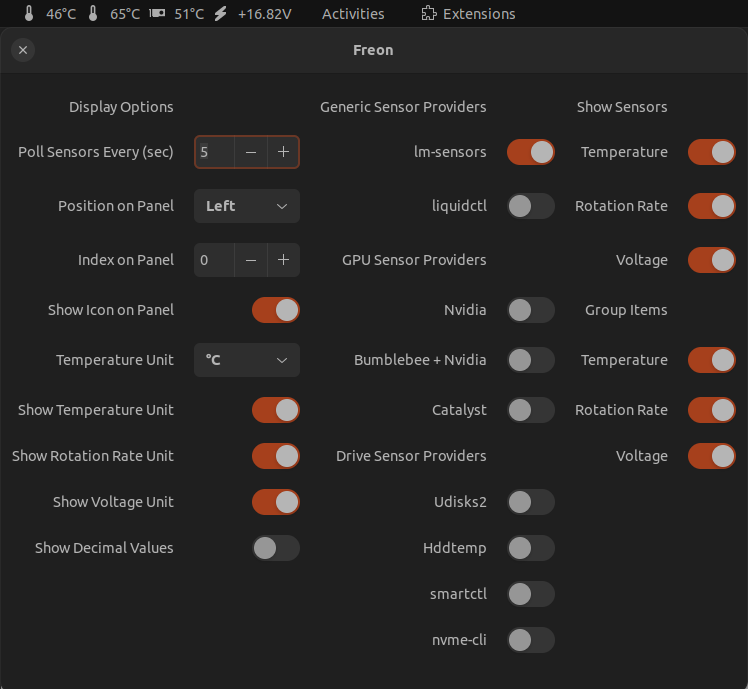
Clipboard Indicator by Tudmotu
As the name suggests, it gives you a drop-down Clipboard history in the top panel. It also has a feature to enable private mode. You can clear history from the drop-down itself. Install this extension from here.
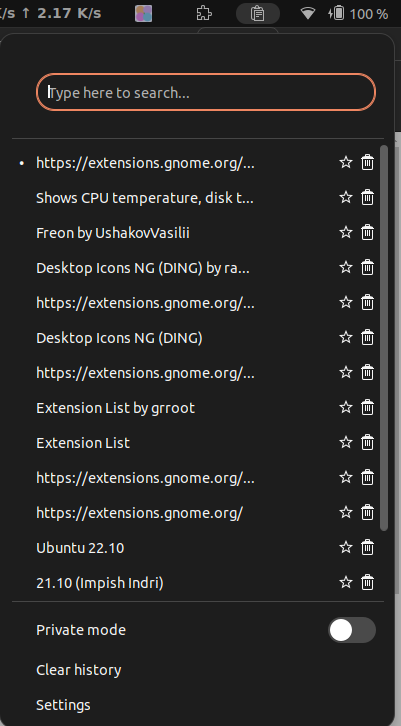
Simple System Monitor by LGiki
If you check the Gnome Extensions Library, you can find a lot of System Monitor Extensions. This particular one is my favorite one as the appearance of this on the top panel looks very good while many others look out of place. It also has plenty of customization options. You can disable the ones you don’t want and change the font if you don’t like it. Install it from here.
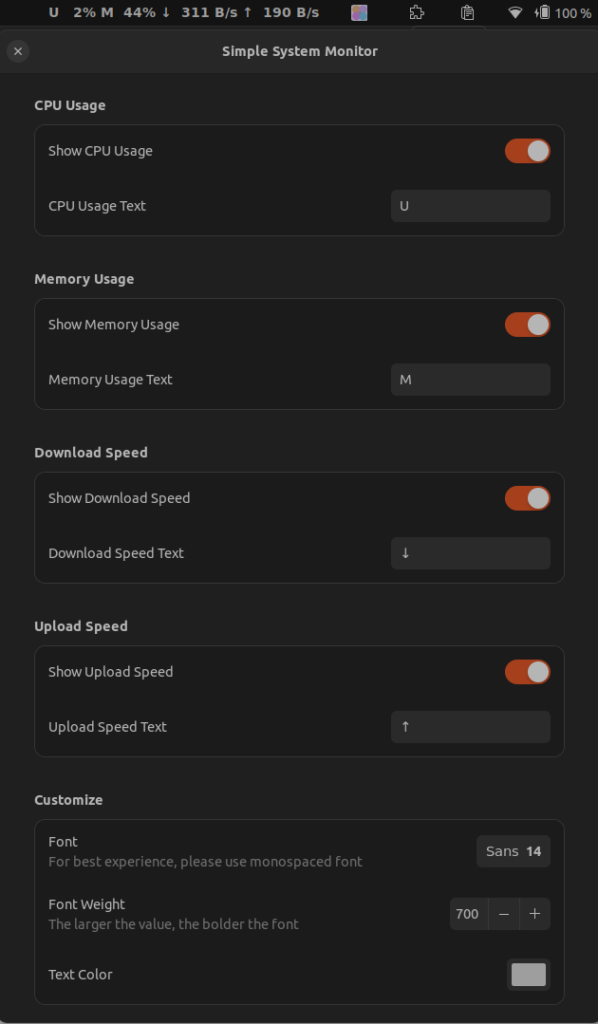
Simple net speed by bijignome
If you are not interested in the above Simple System Monitor and wants to install an extension that displays the internet upload and download speed, this is a nice extension to have. Install it from here.
User Themes by fmuellner
This extension helps you Load shell themes from the user directory. You can also switch between them by clicking the extension setting via the Extension list extension. Install it from here.
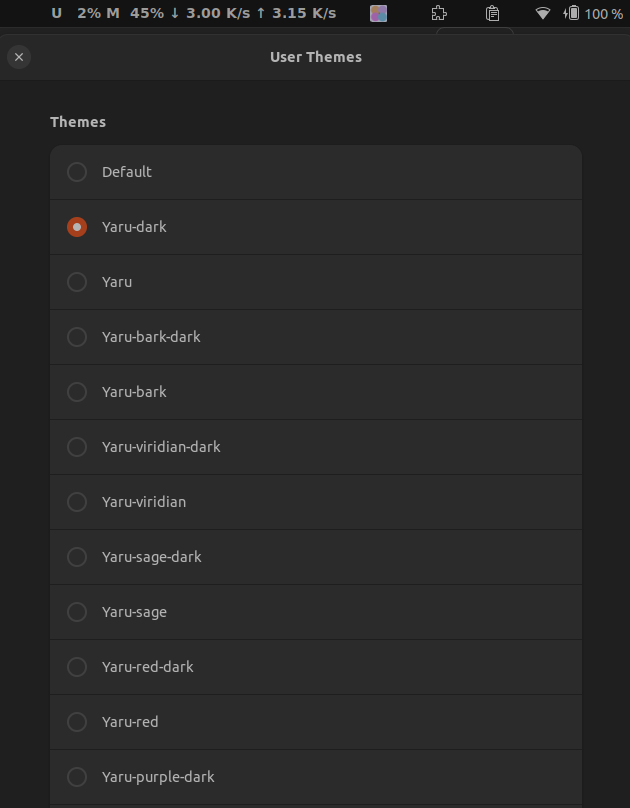
NoAnnoyance v2 by bjoerndaase
This extension helps to remove the annoying ‘Window is ready’ notification and puts the window into focus. Install it from here.
ColorTint by MatthewBarnard
The description of the extension reads “Tint your desktop with a color of your choice to help with dyslexia, scopic sensitivity, and related conditions.”. Install it from here.
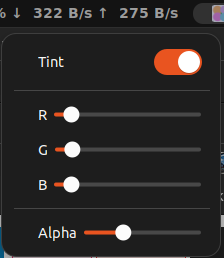
Bluetooth Quick Connect by bjarosze
This is one of the function Gnome should have baked in. It’s a shame an extension is needed to enable this. Install it from here. You also would want to install the incredible Quick Settings Tweaker by qwreey75 which lets you tweak gnome 43’s quick settings. Using this extension, you can add Media Controls, Notifications, Volume Mixer on quick settings and remove useless buttons!
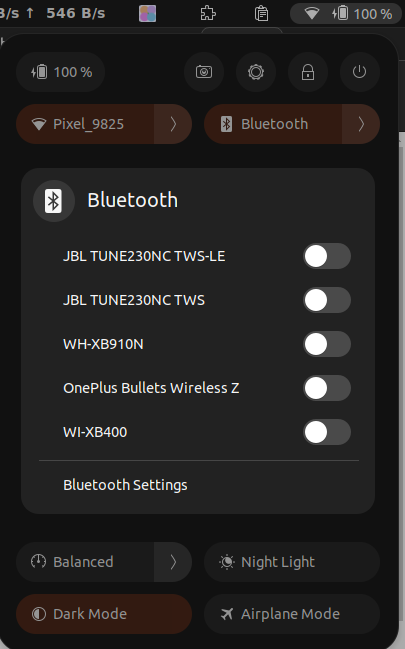
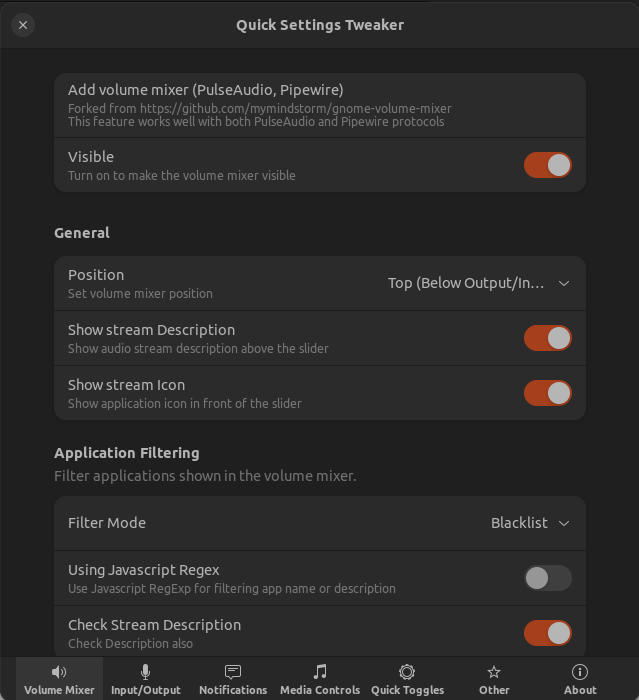
These are some of the Gnome Extensions we use. If you find a great one, please let us know in the comment sections. You can find all gnome extensions on their official library here.
One thought on “Top 10 Gnome Extensions to Install on your Ubuntu Desktop”