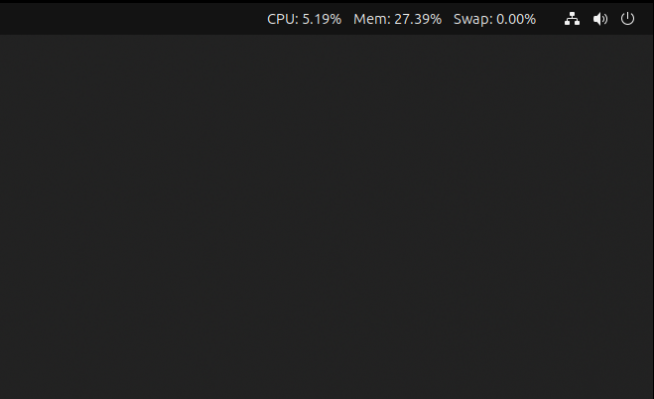Are you running Ubuntu 23.10 and looking for a sleek, minimalist system monitor for your GNOME environment? Look no further than the System Monitor Tray Indicator GNOME extension by Michael Knap. This extension is a gem for tech enthusiasts who want to keep a close eye on their system’s performance without the clutter of traditional system monitoring tools.
What is the System Monitor Tray Indicator?
The System Monitor Tray Indicator is a GNOME extension that provides real-time data about your computer’s CPU, memory, and swap usage. Its design philosophy is all about minimalism and efficiency. It integrates seamlessly into your GNOME Shell top bar, offering a clean and unobtrusive way to monitor system resources. Michael Knap, the author of this extension, describes it as a “minimalist system monitor for GNOME Shell.”
Key Features
- CPU Monitoring: Keep track of your CPU’s performance.
- Memory Information: Stay updated on how much RAM your system is using.
- Swap Usage: Monitor your swap space usage, an essential aspect for systems with limited RAM.
Compatibility
The extension is known to support GNOME version 45. While it might work with older versions, there hasn’t been official testing to confirm compatibility.
How to Install
Recommended Method: Gnome Extensions Page
For a straightforward installation, use the GNOME Extensions page.
Alternative Method: Manual Installation
- Open a terminal and enter the following commands:bashCopy code
cd /tmp git clone https://github.com/michaelknap/gnome-system-monitor-indicator.git cd gnome-system-monitor-indicator chmod +x install.sh ./install.sh - After installation, you’ll need to restart GNOME Shell to apply the changes. On X11, press
Alt+F2, typer, and pressEnter. For Wayland, log out and log back in.
The install.sh script places the extension files into your local GNOME extensions directory. You can then manage the extension via the Extensions app.
License
The System Monitor Tray Indicator is released under the MIT License, ensuring flexibility and freedom in its usage and modification.
Where to Find More
For more details, visit the extension’s homepage on GitHub.
This extension is a perfect example of the vibrant open-source community contributions that make Linux and Ubuntu such powerful and user-friendly operating systems. Whether you’re a professional developer, a tech hobbyist, or just curious about your system’s performance, the System Monitor Tray Indicator is a valuable tool to add to your Ubuntu 23.10 experience. Give it a try and experience the convenience of having essential system information at your fingertips!