The ASUS Vivobook 15 has been a topic of much discussion and analysis among tech enthusiasts and everyday users alike, particularly in the Indian market. Through a detailed examination of verified purchase reviews, this blog aims to shed light on the multifaceted aspects of the ASUS Vivobook 15 X1502ZA-EJ381WS Core i3-1220P, encompassing its performance, design, display quality, battery life, and overall user satisfaction.
Pricing and Availability Info
Current Price: ₹37,990 ( Deal of the Day – Amazon.in – Feb 18, 2024 )
Launch Price: ₹42,990
MRP Price: ₹60,990
Availability: List online on Amazon India ( Amazon.in )
Design and Build Quality
Customers have praised the ASUS Vivobook 15 X1502ZA-EJ381WS Core i3-1220P for its sleek design and portability, highlighting its lightweight (1.7 kg) structure and stylish color options such as silver and blue. The high-quality build has been a recurring compliment, indicating ASUS’s commitment to delivering a product that not only looks good but feels durable.
Performance
Powered by the Intel Core i3-1220P 12th Gen processor, this laptop has received accolades for its commendable performance. With 8GB RAM and a spacious 512GB SSD, it facilitates smooth multitasking and provides ample storage for a variety of needs. The inclusion of Windows 11 and Office 2021, along with Alexa built-in functionality, further enhances the productivity suite available to users.
Display and Graphics
While the 15.6″ FHD display has been praised for providing crisp visuals, some users have pointed out limitations, such as less-than-ideal viewing angles and the lack of a backlit keyboard in some variants. The integrated graphics are noted to be sufficient for everyday tasks, though not cut out for demanding, graphics-intensive applications.
Battery Life
The battery life of the ASUS Vivobook 15 presents a mixed bag. Some users have reported satisfactory battery performance, with one noting that watching 4K video for an hour drained only 20% of the battery. However, others have experienced less impressive longevity, with complaints of maximum usability not extending beyond 3 to 4 hours on a full charge.
User Experience
A significant highlight has been the fast boot and shutdown times, with the laptop starting up in just 6-7 seconds and shutting down in 1-2 seconds. The sound quality and camera quality have been deemed average by some, while the fingerprint sensor adds a convenient layer of security.
Challenges and Concerns
Despite many positive attributes, the ASUS Vivobook 15 has not been without its criticisms. Some users have encountered issues with the display quality, noting poor viewing angles and a tendency for the screen to be less visible when tilted. Battery life has also been a point of contention for those expecting more extended usage times. A notable concern comes from a user who experienced multiple hardware issues within the first month of purchase, necessitating several service center visits, which significantly marred their experience.
Conclusion
The ASUS Vivobook 15 X1502ZA-EJ381WS stands as a compelling choice for users seeking a reliable, mid-range laptop for daily use. While it excels in performance, design, and certain innovative features, prospective buyers should weigh these strengths against the reported inconsistencies in display quality and battery life. With a broad spectrum of reviews ranging from highly satisfied to disappointed, it’s clear that the Vivobook 15 caters to a diverse user base, each with its own set of expectations and requirements. As with any technology purchase, thorough research and consideration of verified user experiences are crucial in making an informed decision.
Based on the detailed verified purchase reviews of the ASUS Vivobook 15 X1502ZA-EJ381WS, here is a comprehensive list of pros and cons to help potential buyers make an informed decision:
Pros:
- Sleek Design and Portability: The laptop is appreciated for its sleek design, lightweight build (1.7 kg), and stylish color options, making it easy to carry around.
- Performance: Equipped with an Intel Core i3-1220P 12th Gen processor, 8GB RAM, and a 512GB SSD, it offers commendable performance and smooth multitasking capabilities.
- Display: The 15.6″ FHD display provides crisp visuals, enhancing the overall user experience.
- Productivity Suite: Comes with Windows 11, Office 2021, and built-in Alexa, adding to its productivity capabilities.
- Security Features: The inclusion of a fingerprint sensor adds a layer of security for users.
- Fast Boot and Shutdown Times: Notable for its quick startup (6-7 seconds) and shutdown (1-2 seconds) times.
- Value for Money: Many users have found it to be a good investment, particularly when purchased during sales, offering a solid performance to price ratio.
Cons:
- Display Quality Concerns: Some users have reported poor viewing angles and dissatisfaction with the display quality, noting it as less than ideal for certain tasks.
- Battery Life Variability: Battery performance has been inconsistent among users, with some reports of it not lasting beyond 3 to 4 hours on a full charge, which may not meet the needs of those requiring longer usage times.
- Hardware Issues: There have been instances of hardware-related problems requiring service intervention, which could be a significant inconvenience.
- Build Quality: While the overall build is praised, some users have noted flex in the screen and a feeling of cheapness in the build quality under pressure, raising concerns about durability.
- Keyboard and Touchpad: Mixed reviews on the keyboard and touchpad quality, with some users finding them to be below expectations.
- Integrated Graphics Limitations: The laptop’s integrated graphics are noted to be adequate for everyday tasks but may struggle with demanding, graphics-intensive applications.
- Pre-installed Software: Complaints about a significant amount of storage being occupied by pre-installed programs, which may affect the available space for personal use.
ASUS VivoBook 15 X1502ZA-EJ381WS Specs Highlights
Product Overview:
Core Specifications:
- Processor: 12th Gen Intel Core i3-1220P, 1.1 GHz base speed, up to 4.4 GHz with Turbo Boost, 10 cores, 12M Cache
- Operating System: Windows 11 Home
- Microsoft Office: Office Home and Student 2021 included
- Memory: 8GB DDR4 onboard, expandable up to 24GB with 1x DDR4 SO-DIMM slot
- Storage: 512GB M.2 NVMe PCIe 3.0 SSD, expandable up to 1TB SSD with 1x M.2 2280 PCIe 4.0×4 slot
Display & Graphics:
- Display: 15.6-inch FHD (1920 x 1080) Anti-glare, 16:9 aspect ratio, 60Hz refresh rate, 220nits brightness, Non IPS-level panel
- Graphics: Shared Intel UHD Graphics
Connectivity & Expansion:
- WiFi: Wi-Fi 6 (802.11ax), Dual band 2*2
- Bluetooth: Bluetooth 5
- I/O Ports: 1x USB 2.0 Type-A, 1x USB 3.2 Gen 1 Type-C, 2x USB 3.2 Gen 1 Type-A, 1x HDMI 1.4, 1x 3.5mm Combo Audio Jack, 1x DC-in
Audio & Camera:
- Audio Technology: SonicMaster, Built-in speaker, Built-in microphone
- Web Camera: 720p HD camera with privacy shutter
Keyboard & Input:
- Keyboard: Chiclet Keyboard
- Touch Screen: Non-touch screen
- Fingerprint Sensor: Integrated with Touchpad
Power & Battery:
- Battery: 42WHrs, 3S1P, 3-cell Li-ion
- Power Adapter: ø4.5, 65W AC Adapter, Output: 19V DC, 3.42A, 65W, Input: 100~240V AC 50/60Hz universal
Security Features:
- Security: Fingerprint sensor, McAfee LiveSafe, BIOS Booting User Password Protection, BIOS setup user password, Firmware TPM
Additional Features:
- Backlit: LED Backlit
- Color Gamut: 45% NTSC color gamut
- Voice Control: With Cortana and Alexa voice-recognition support
- Military Grade: US MIL-STD 810H military-grade standard
- Software Included: MyASUS, ScreenXpert, GlideX
- Warranty: 1 year Global Warranty and Onsite Domestic Warranty from ASUS
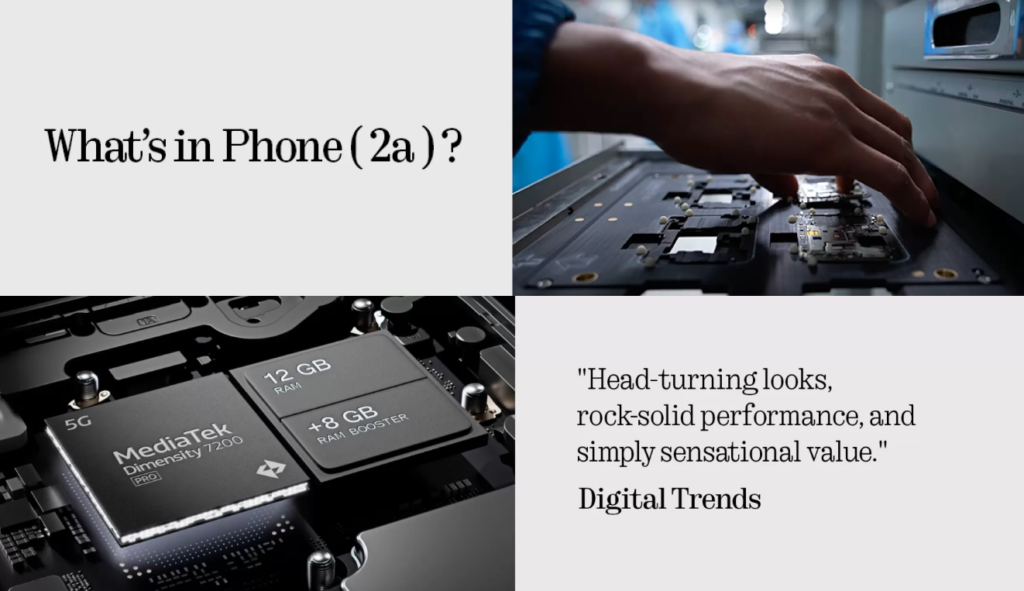
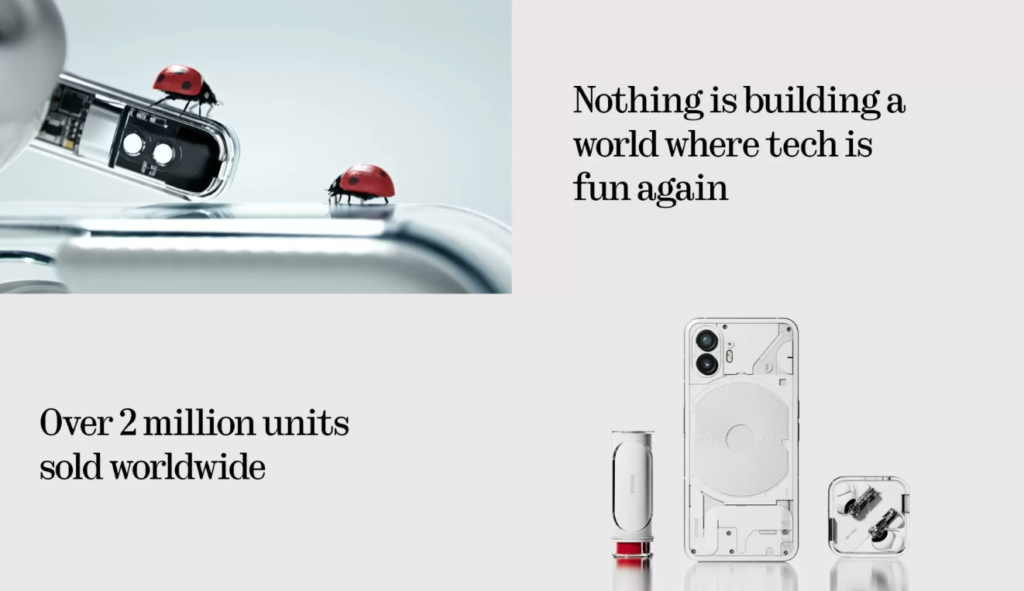








![ASUS Vivobook 15 X1502ZA-EJ381WS Core i3-1220P Review Compilation [ Verified Purchase ] 11 ASUS Vivobook 15 X1502ZA-EJ381WS Core i3-1220P Review Compilation [ Verified Purchase ]](https://techstoriesindia.in/wp-content/uploads/2024/02/ASUS-Vivobook-15-X1502ZA-EJ381WS-1200x1200.jpg)





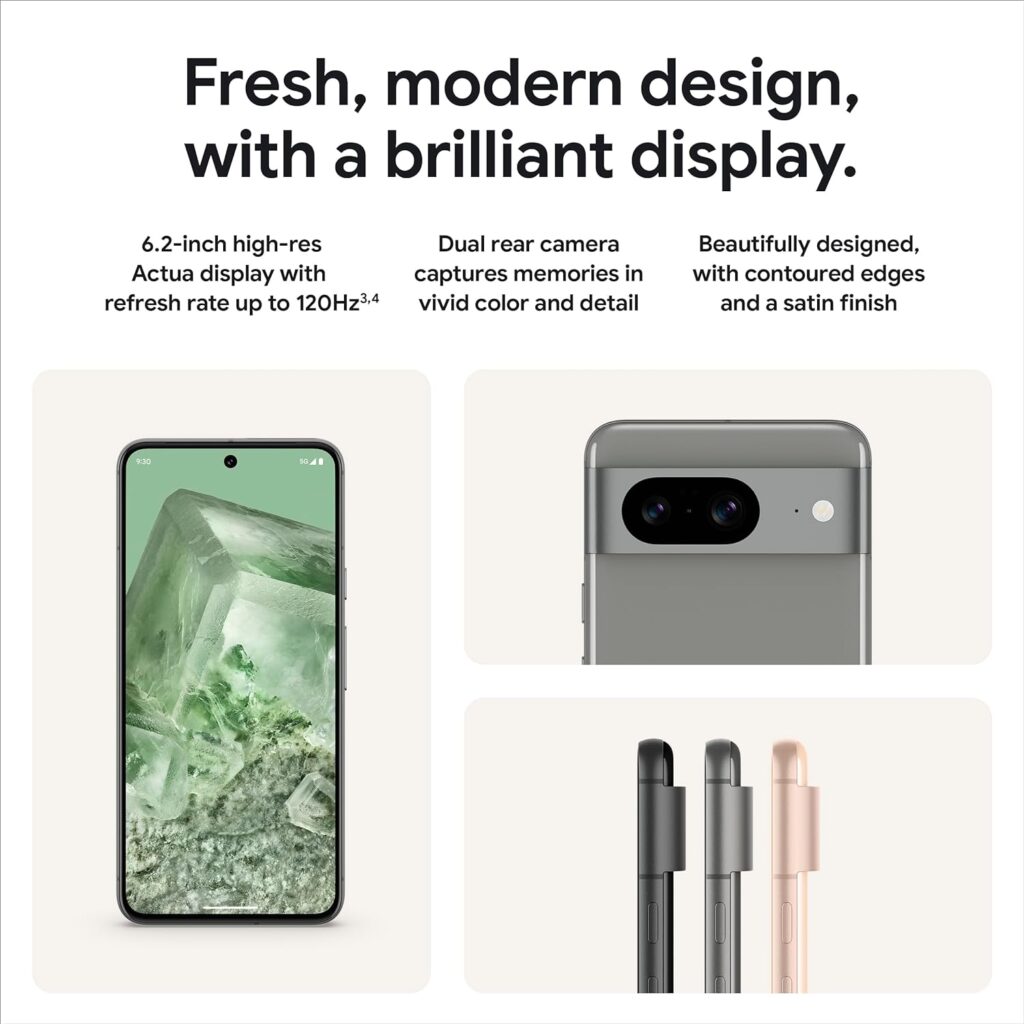
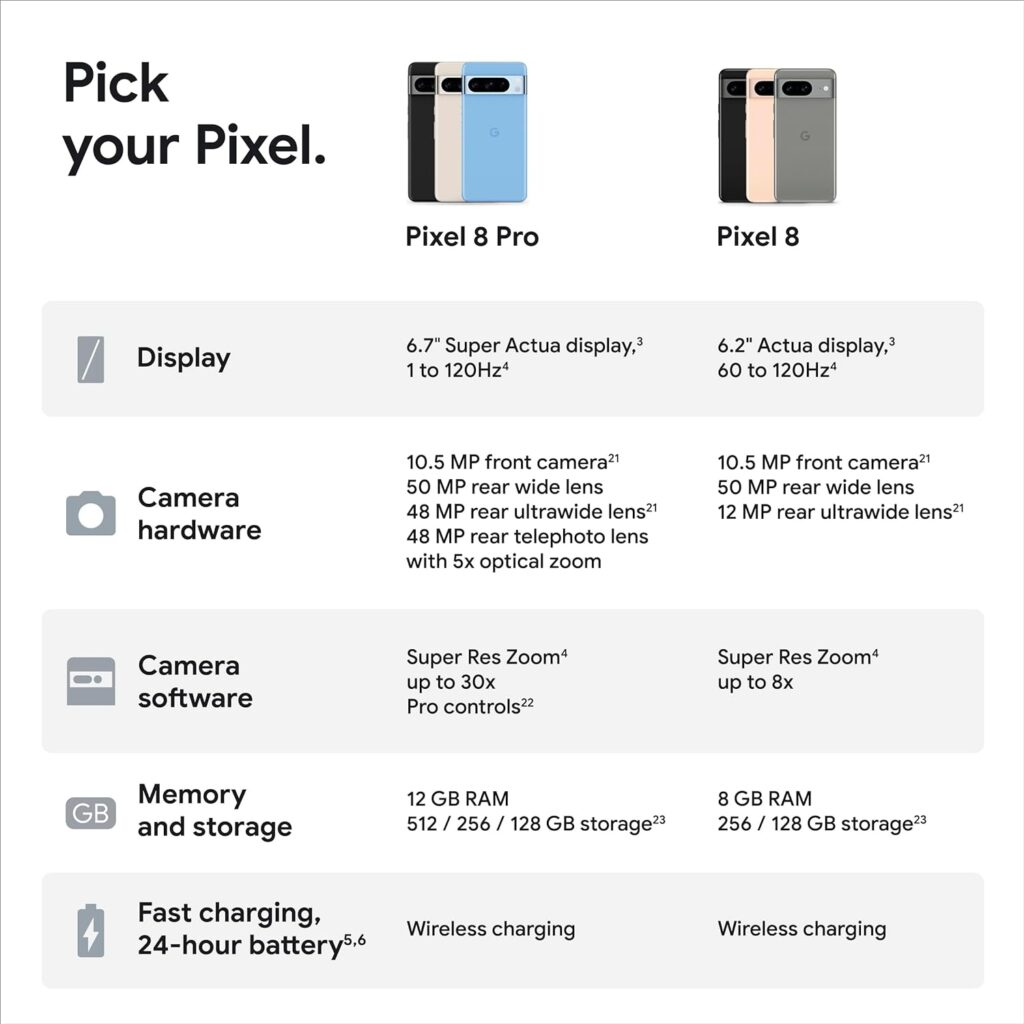

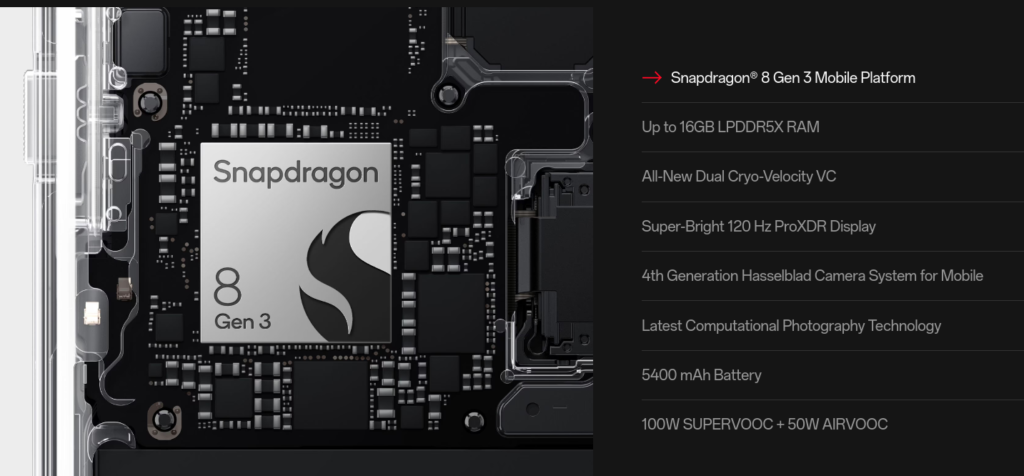
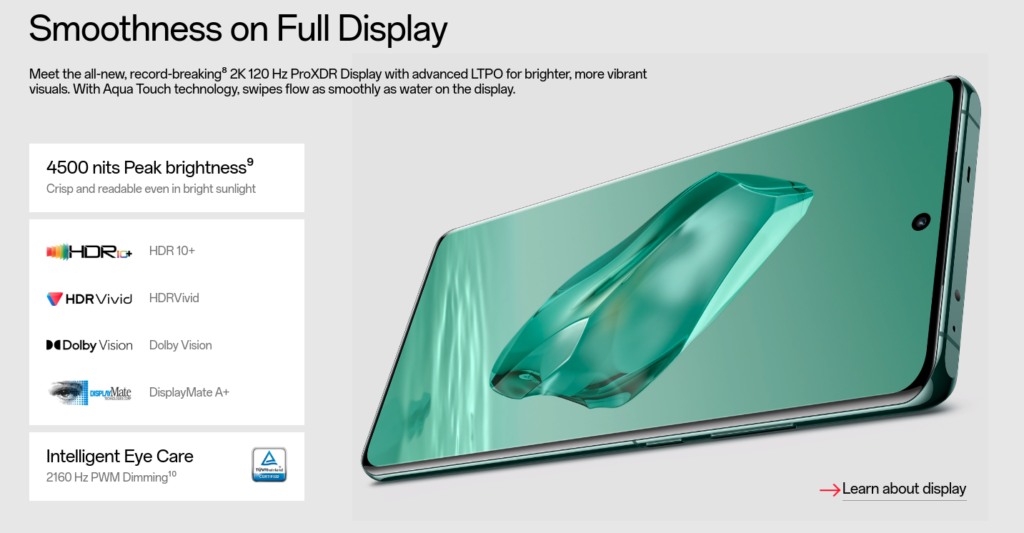
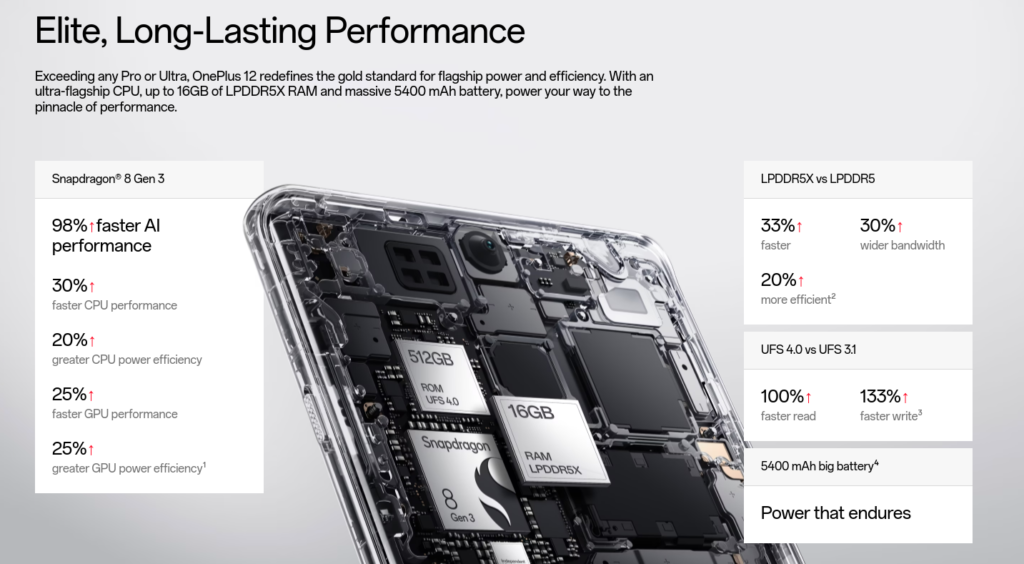

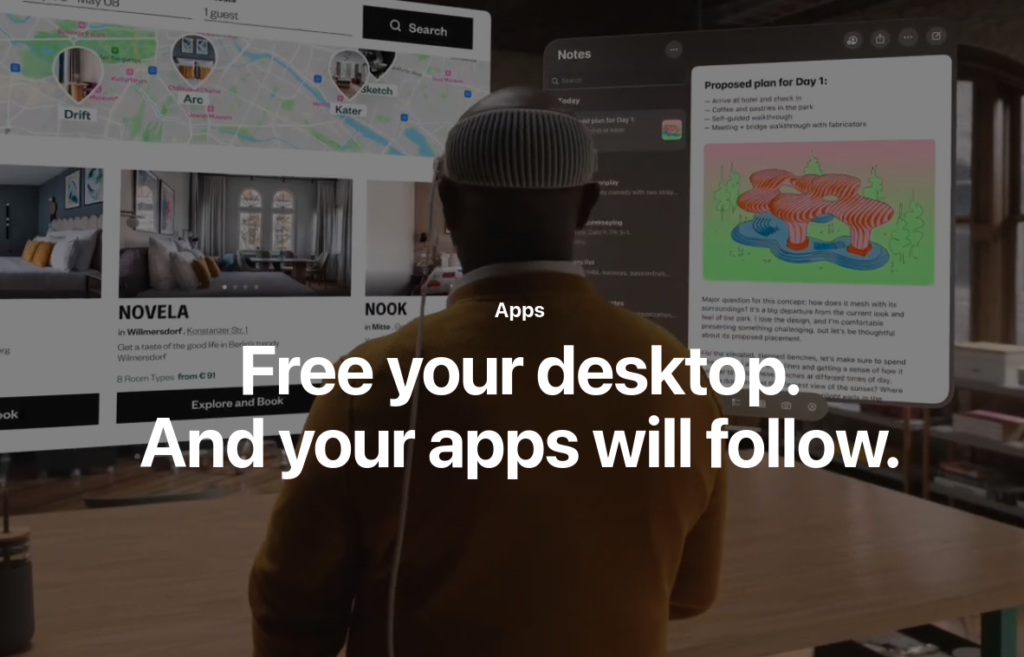


![Why YouTubers Quit and How to Keep the Passion Alive [ MKBHD Video ] 28 Why YouTubers Quit and How to Keep the Passion Alive [ MKBHD Video ]](https://techstoriesindia.in/wp-content/uploads/2024/01/DALL·E-2024-01-20-01.23.47-A-visually-captivating-and-symbolic-feature-image-for-a-blog-titled-Why-YouTubers-Quit-and-How-to-Keep-the-Passion-Alive.-The-image-shows-a-split-sc.png)
![Why YouTubers Quit and How to Keep the Passion Alive [ MKBHD Video ] 29 2d](https://techstoriesindia.in/wp-content/uploads/2024/01/2d.png)





